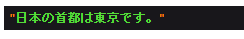あらかじめ、OpenAIのAPIキーを用意しておきます。
以下のコードをコントローラー中に記述し
・OpenAIのAPIキー
・質問
をセットすればOK。
public function chat(Request $request)
{
$api_key = 'xxxxxxxxxxxxxxxxxxxxxxxxxxxxxxxxxx'; // OpenAIのAPIキーをセット
$content = '日本の首都はどこですか?'; // 質問を記述
$url = 'https://api.openai.com/v1/chat/completions';
$data = array(
'model' => 'gpt-3.5-turbo',
'max_tokens' => 100,
"messages" => [
["role" => "user", "content" => $content]
],
);
$headers = array(
'Content-Type: application/json',
'Authorization: Bearer ' . $api_key
);
$ch = curl_init();
curl_setopt($ch, CURLOPT_URL, $url);
curl_setopt($ch, CURLOPT_POST, true);
curl_setopt($ch, CURLOPT_POSTFIELDS, json_encode($data));
curl_setopt($ch, CURLOPT_RETURNTRANSFER, true);
curl_setopt($ch, CURLOPT_HTTPHEADER, $headers);
$response = curl_exec($ch);
$result = json_decode($response, true);
dd($result['choices'][0]['message']['content']);
}実行結果