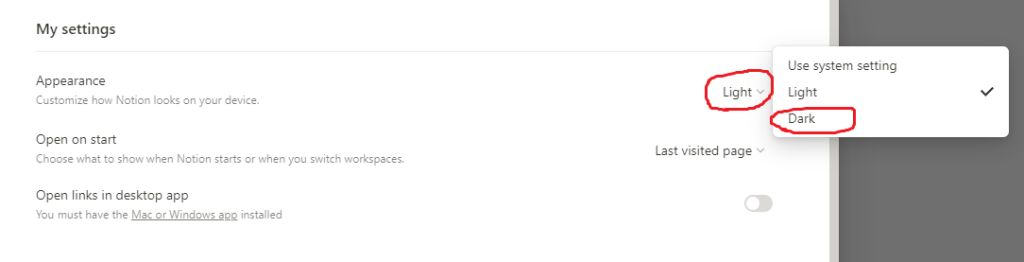頻繁に設定方法が変わるNotionの設定。
2023/10/26時点でのダークモードへ切り替える方法。
1.左メニューの「Setting & members」をクリック。
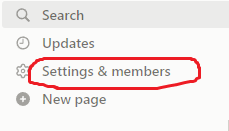
2.表示されたモーダルウインドウの「My settings」をクリック。
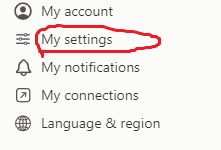
3.「My settings」欄の「Appearance」を「Light」から「Dark」にすればOK。
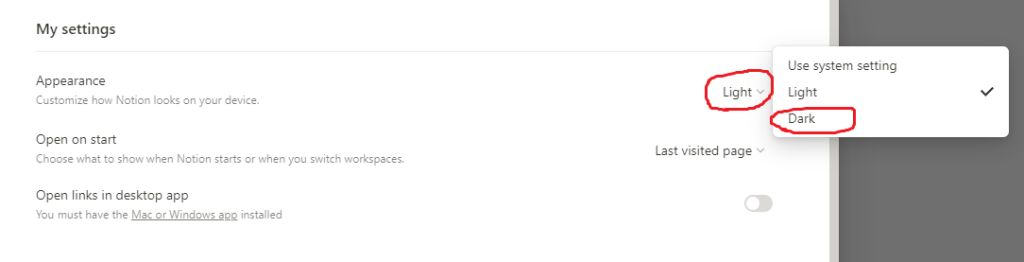
半分の力で頑張ります
頻繁に設定方法が変わるNotionの設定。
2023/10/26時点でのダークモードへ切り替える方法。
1.左メニューの「Setting & members」をクリック。
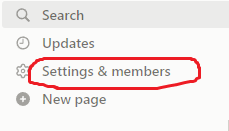
2.表示されたモーダルウインドウの「My settings」をクリック。
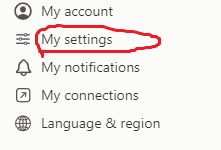
3.「My settings」欄の「Appearance」を「Light」から「Dark」にすればOK。