GPTs作成
指示を設定
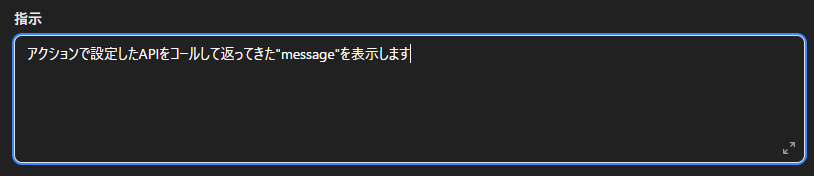
アクションを設定
「新しいアクションを作成する」ボタンを押下
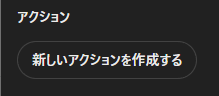
スキーマを設定
Getしてレスポンスを受け取るシンプルバージョン{
"openapi": "3.1.0",
"info": {
"title": "API Message Display",
"description": "Retrieves and displays the 'message' field from a JSON API response",
"version": "v1.0.0"
},
"servers": [
{
"url": "https://xxxx.xxxx.ne.jp"
}
],
"paths": {
"/test/public/api": {
"get": {
"summary": "Get API Message",
"operationId": "getApiMessage",
"responses": {
"200": {
"description": "Successful response",
"content": {
"application/json": {
"schema": {
"type": "object",
"properties": {
"message": {
"type": "string"
}
}
}
}
}
}
}
}
}
}
}仮のAPIを準備
コールされるLaravel側のプログラムとして以下を準備。 return response()->json(
[
"message" => "true",
]
);テストしてみる
「テストする」ボタンを押下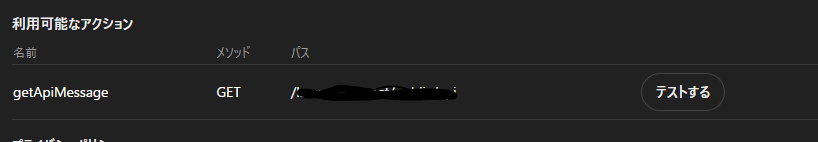
正しく通信が行え”true”が表示された。
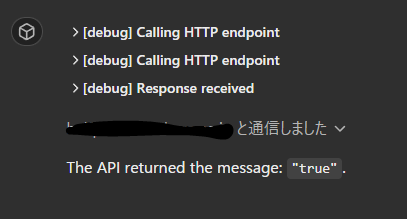
URLパラメータをセットする場合
openapi: 3.1.0
info:
title: Question Answering API
description: APIは質問を受け取り、回答を提供します
version: 1.0.0
servers:
- url: https://xxxx.xxxx.ne.jp/test/public
paths:
/api:
get:
summary: 質問に対する回答を取得
operationId: getAnswer
parameters:
- name: question
in: query
description: ユーザーからの質問
required: true
schema:
type: string
responses:
'200':
description: 成功レスポンス
content:
application/json:
schema:
type: object
properties:
answer:
type: string
description: 質問に対する回答
'400':
description: 不正なリクエスト
'500':
description: サーバーエラーPostする場合
openapi: 3.1.0
info:
title: Question Processing API
description: 今日の売上をpostするAPI
version: 1.0.0
servers:
- url: https://xxxx.xxxx.ne.jp/laravel_api_test/public
paths:
/api:
post:
summary: 売上をPOST
operationId: processQuestion
requestBody:
required: true
content:
application/json:
schema:
type: object
properties:
question:
type: string
description: ユーザーからの売上報告
required:
- question
responses:
'200':
description: 成功レスポンス
content:
application/json:
schema:
type: object
properties:
result:
type: boolean
description: 処理結果(true または false)
'400':
description: 不正なリクエスト
'500':
description: サーバーエラー