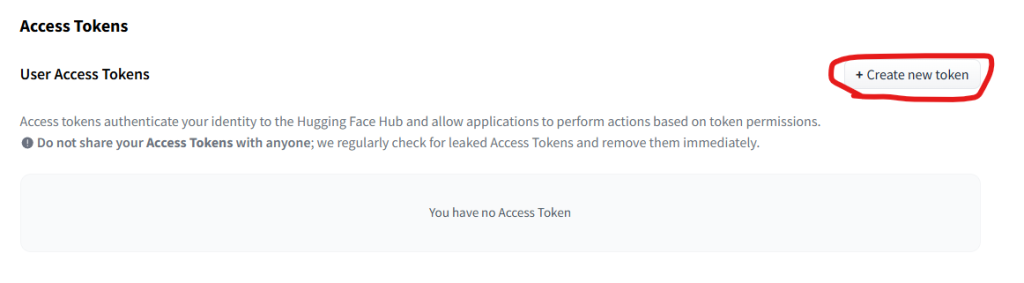以下のように「Create new token」ボタンがdisableになっていて押せない場合の解決方法です。
結論:登録メールアドレス未確認。
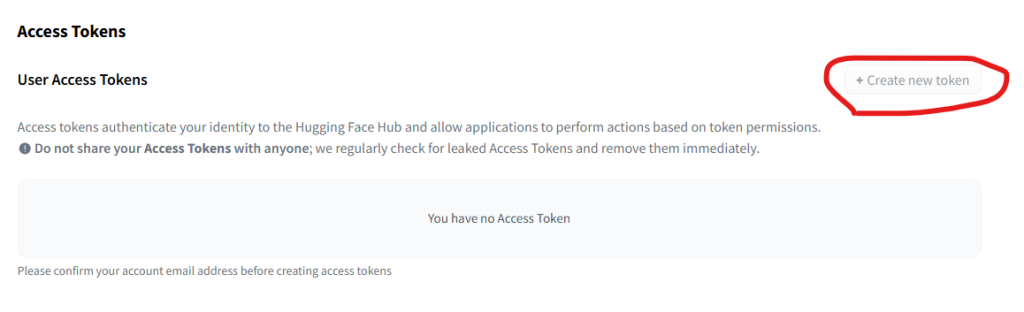
Hugging Face登録時に届いたメールのリンクをクリック。
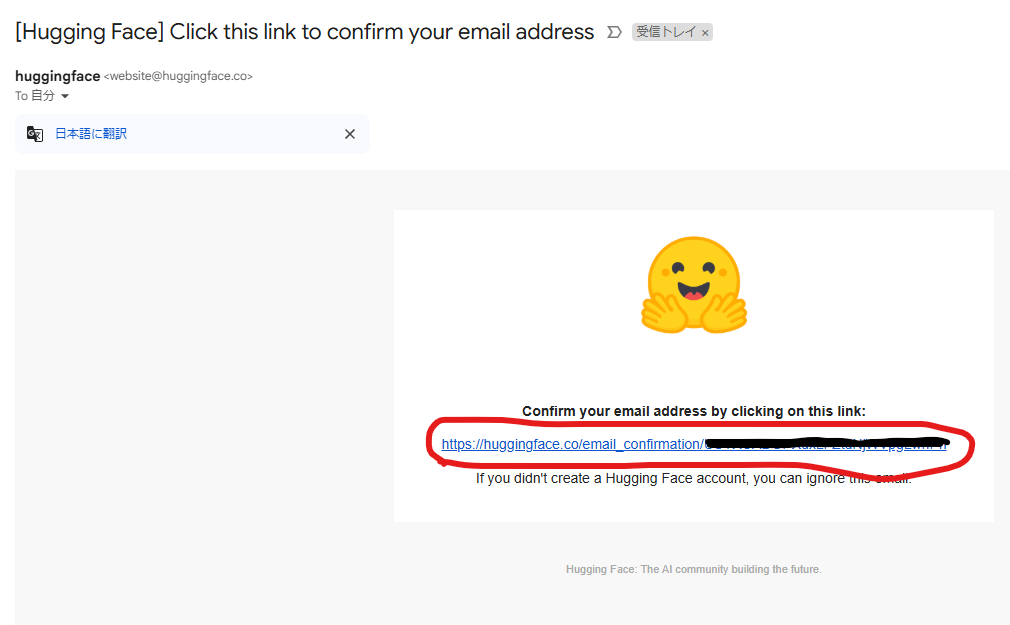
以下のページが表示されればOK。
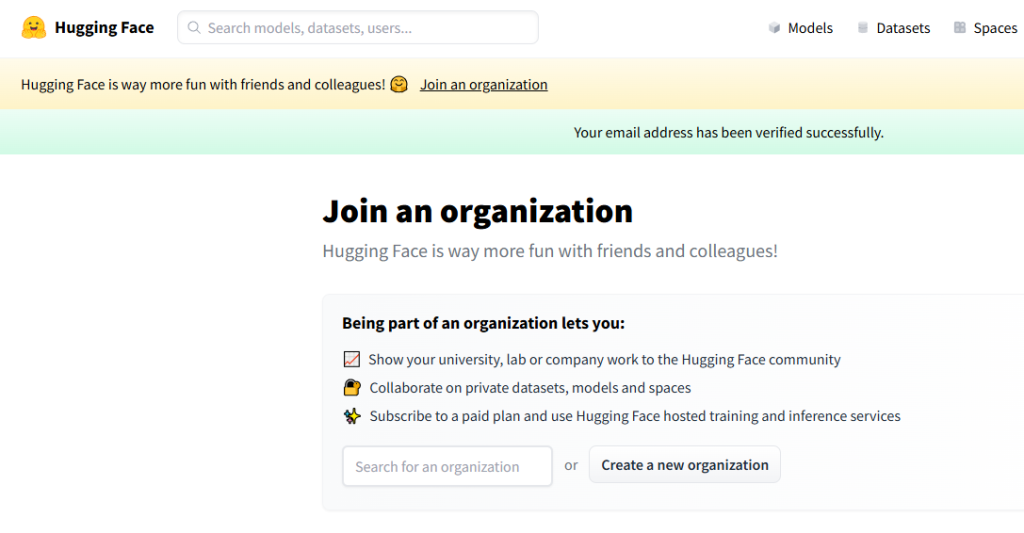
「Create new token」ボタンがenableになっている。
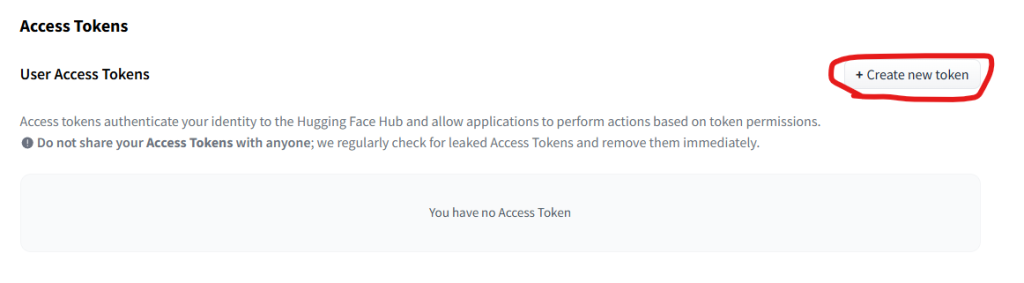
半分の力で頑張ります
以下のように「Create new token」ボタンがdisableになっていて押せない場合の解決方法です。
結論:登録メールアドレス未確認。
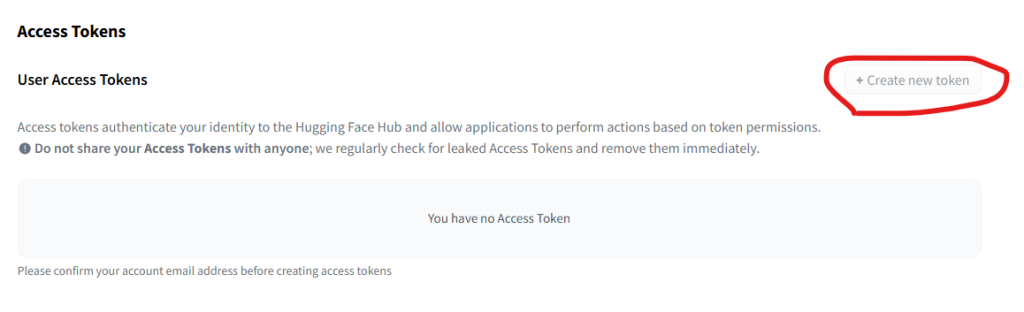
Hugging Face登録時に届いたメールのリンクをクリック。
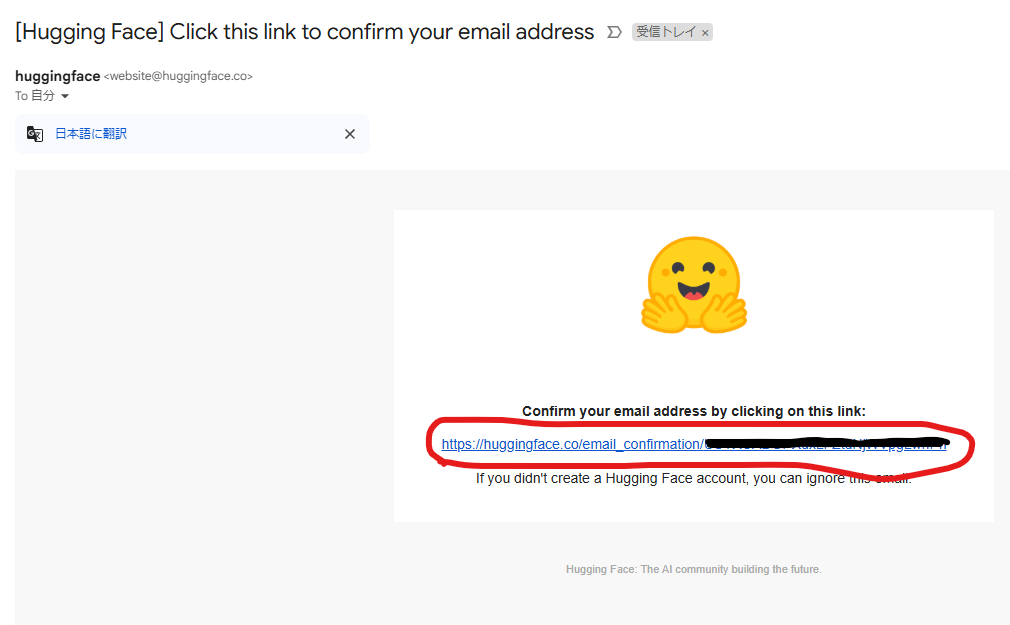
以下のページが表示されればOK。
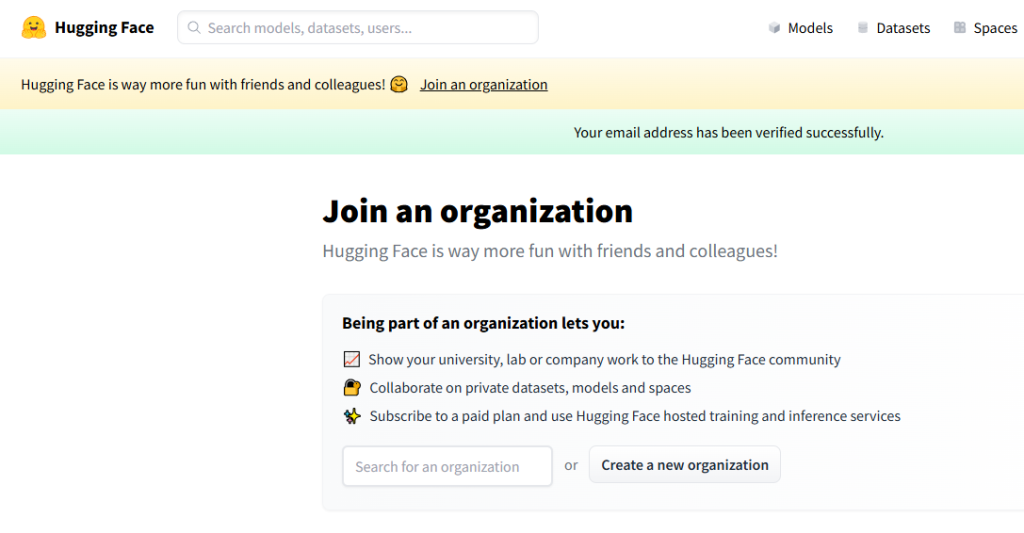
「Create new token」ボタンがenableになっている。