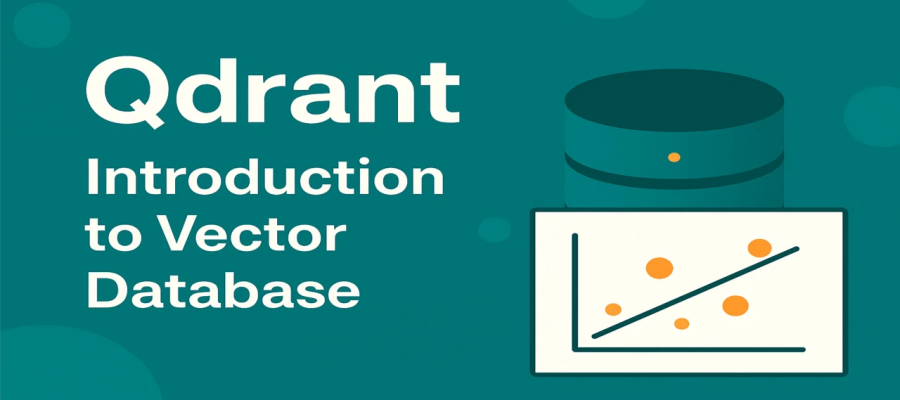ベクトルデータベース「Qdrant」の導入から基本操作まで。
Qdrantとは?
- 高速・軽量なベクトル検索エンジン(Rust製)
- REST APIで操作可能
- 日本語にも強い
- Dockerで簡単に動く
1. 用語の対応関係(RDBとの比較)
【QdrantとRDBの対応】
Qdrant用語 : 意味 : RDBの例え
----------------------------------------
Collection : データの入れ物 : テーブル
Point : 1件のデータ : レコード
Vector : 特徴ベクトル : インデックス(検索用)
Payload : メタ情報 : カラム2. Qdrantの起動
Dockerがあれば以下で起動可能:
docker run -p 6333:6333 -v ./qdrant_storage:/qdrant/storage qdrant/qdrantダッシュボード確認:
http://localhost:6333/dashboard#/collections
3. コレクション作成
PowerShellで実行する場合:
curl -Method PUT "http://localhost:6333/collections/articles" `
-Headers @{ "Content-Type" = "application/json" } `
-Body '{
"vectors": {
"size": 4,
"distance": "Cosine"
}
}'4. ポイント登録(Upsert)
curl -Method PUT "http://localhost:6333/collections/articles/points" `
-Headers @{ "Content-Type" = "application/json" } `
-Body '{
"points": [
{
"id": 1,
"vector": [0.1, 0.2, 0.3, 0.4],
"payload": {
"title": "AI",
"category": "tech"
}
}
]
}'5. ポイント削除
curl -Method POST "http://localhost:6333/collections/articles/points/delete" `
-Headers @{ "Content-Type" = "application/json" } `
-Body '{
"points": [2,3]
}'6. 類似検索
curl -Method POST "http://localhost:6333/collections/articles/points/search" `
-Headers @{ "Content-Type" = "application/json" } `
-Body '{
"vector": [0.1, 0.2, 0.3, 0.4],
"top": 3,
"with_payload": true
}'7. ユーザーごとのデータ管理
RDBのカラム追加のようなこともPayloadで柔軟にできます:
"payload": {
"title": "AIとは",
"user_id": 42
}検索時には以下でフィルタ可能:
"filter": {
"must": [
{ "key": "user_id", "match": { "value": 42 } }
]
}まとめ
- Qdrantは柔軟で軽量なベクトルDB
- Payloadで情報追加・検索も自由自在
- PowerShellで簡単に操作できる
- ダッシュボードもあり確認しやすい